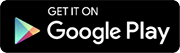How to Use ChatGPT to Streamline Your Workday

By Anya Cooklin-Lofting
In today’s fast-paced and technology-driven world, time is a precious commodity, and productivity is paramount. As professionals, we often find ourselves overwhelmed by an ever-increasing workload, endless meetings, and the constant need to stay on top of information. Thankfully, advancements in artificial intelligence have given rise to powerful tools that can transform the way we work, and one such tool that is making waves is ChatGPT. ChatGPT, powered by OpenAI’s cutting-edge GPT-3.5 architecture, is an advanced language model designed to understand and generate human-like text. With its ability to comprehend context, respond to prompts, and generate coherent and contextually appropriate responses, ChatGPT has emerged as a game-changer for streamlining our working lives.

Believe it or not, I didn’t write the above paragraph. Instead, I gave ChatGPT a simple prompt: Write me an introductory paragraph for an article that explains how the Chat Bot can streamline your work day. To many, the very concept of such a responsive and, as to which the term alludes, human-like artificial intelligence is a scary thought. Indeed, there is still work to be done when it comes to accuracy. After all, Chat Bots like this only ever reflect the contents of the internet in their answers to prompts, and we know the internet is full of lots of untrue (often horrid) stuff, too. There are various caveats that ChatGPT users will see on screen to bring these issues to attention. This includes warnings that the tool may occasionally generate incorrect information, harmful instructions or biased content.

But, if you can crack the code, you can make ChatGPT work for you in ways you never thought a robot could. From planning the most efficient work day to stepping up the reach of your research, ChatGPT is fast becoming a back-pocket tool for office workers worldwide. This month, hopefully without spooking anybody out too much, I’m rounding up some of the best beginner tips for using ChatGPT to help you get through your workday in the most efficient way possible.
Optimise Your 7.5 Hours
Forward planning is a huge part of the working day. I know my most productive days are those that have a clear beginning, middle and end, or a framework on which I can lean to give me a sense of how much there is to do in the given time. Using ChatGPT to plan your day, perhaps hour by hour or task by task, is a fantastic way to easily plot out how you’ll meet your objectives come 17:30.
Distill Information And Make Decisions Quickly
One of ChatGPT’s undeniable strengths is in summarising large amounts of information or data. Not only can it read and digest huge datasets, but it can also pull trends and analysis from these inputs. This can be incredibly useful for statisticians and marketers alike and everyone in between. If you have huge amongst of numerical data, ChatGPT can give you headlines on patterns, or if you’re working with a long, complicated brief from a client, you can plug it into the tool for an easy digest.
Abridge Wordy Documents
In a similar vein, ChatGPT’s capabilities when it comes to producing summaries of reports are unrivalled. And of course, the best part is, you don’t need to wait for whoever was in the meeting or whoever wrote the report to provide a precis. The best way to get ChatGPT to give you a solid, accurate and useful summary is to give it information about the objective of the meeting in which the minutes were taken, for example, or the context in which the report was written and for whom.
Take The Jump
One of the most compelling benefits of using ChatGPT to help you get more out of your working day is to use the answers that it generates from your prompts as ‘jumping off points.’ For example, if you have a piece of work such as a report on your mind that you’re not sure how to start, ask ChatGPT to break it down into sections and use the format or layout it suggests as a starting point. You can also use the tool to kick off company brainstorms by asking ChatGPT for lists of ideas relating to any given topic. For example, if you’re trying to come up with a new company strapline or a title for a piece of work, give ChatGPT all the context you can think of and ask for any number of creative ideas to discuss over the boardroom table.