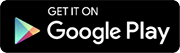10 Project Management Apps That Will Change The Way You Work

By Amira Hashish
Keeping on track of projects whilst communicating ideas or workflows with your collaborators is easier said than done. However, managing everything on a platform that feels intuitive and cohesive can be a real game-changer. Thankfully there are some nifty apps out there that will enable you to get projects off the ground and then manage them efficiently.
From virtual lists that can help achieve that work/life balance to smart apps that bring all your most-used tools into one perfectly organised space (ah, the satisfaction), these project management tools will change the way you work…
Basecamp: The one that does it all

How it works: This is a great platform for dropping everything into one place and clearly following trails as opposed to checking emails separately from schedules or documents. Work is broken up into separate projects. Each project contains everything related to the work involved including the people, discussions, documents, files, tasks and dates.
It is then easy to monitor it through message boards, to-dos, schedules, file storage, real-time group chat, and automatic check-in questions. If that sounds too distracting, not to worry. You can pause notifications or set your work hours so you are only contacted within this time frame.
Why we love it: Because it avoids having to sign up to too many programs and have countless tabs open.
Cost: Free for personal use; £82 for business use. Details here.
Trello: The one for list lovers
How it works: Trello can be used for teams or solo project managers and is a clear way of illustrating workflows and tracking progress in a visual and productive way. It is ideal for managing milestones and the day-to-day tasks of working together in list form.
Boards, lists and cards can be customised and expanded with extra detail as the team or workflow increases.
Why we love it: It is essentially a virtual list tracker…and we can’t resist a list.
Cost: Free, with pricing plans for extra features as outlined here. More here.
Monday.com: The one for team building

How it works: This one is a little more complicated but works well if you are managing a big team. Everything starts with a visual board that you tailor to manage anything from projects to departments.
It consists of modular building blocks from which software applications and work management tools can be created. These blocks include items, columns, views, automations, integrations and widgets. There are templates available to get you off the ground as well as a helpline.
Why we love it: It’s comprehensive and can feel super bespoke but is more tailored towards organisations than solo workers.
Cost: Free for individuals. From £21 per month for teams of three or more. More here.
Casual: The one for number crunching
How it works: Think of Casual as the cool younger sibling of Excel. It is essentially a spreadsheet designed for working with numbers and data. You can use it for performing calculations such as modelling, forecasting, scenario planning or visualising data including charts, tables and freeform texts. Then you can present these in interactive dashboards. You can also connect Causal to your data sources (accounting systems, ERPs, databases) to incorporate live historical data in your work.
Causal can be used for anything from simple calculations to fully-fledged financial models with millions of calculations.
Why we love it: It brings numbers to life in an engaging way.
Cost: Free for personal use. £207 per month for teams of 10-25. More here.
ClickUp: The one for goal-setting and monitoring

How it works: Another great option for doing it all in one place. ClickUp allows you to plan, track and time manage any type of work.
You can tag individuals or groups, assign comments for action items, and link tasks to get more done together. Then monitor progress by connecting tasks to goals and keeping your objectives organised with Goal Folders. If you can’t quite bear the thought of replacing all your tools – from Slack to Google Docs – ClickUp can integrate them. Sync your team calendars, messaging apps, cloud storage, and more to keep everything in one place. Extra helpful features include real-time team chat and 24/7 support.
Why we love it: It lets us bring all the work tools we know and love into one platform.
Cost: Free for personal use. From £4 per member per month for small teams. More here.
Asana: The one for doing it your way
How it works: Similarly to Clickup, this app helps you stay organised by bringing all your tools together. It has more than 200 integrations, so it can act as a base for everything you need to communicate and coordinate work, from emails to files.
We also like that you can choose the project view that works best for you including List Views, Timelines and Boards. We all like to do things our way after all.
Why we love it: It feels intuitive and adapts to the way you like to work.
Cost: Free for basic, £9.49 per month for Premium and £20 per month for Business. More here.
Todoist: The one for managing business and pleasure

How it works: The ‘to do list’ that you can actually keep track of. Super simple to use this is a smart app for bringing your work and personal worlds together so that you manage your time effectively. Adding tasks and reminders is very easy. Your to-do lists are automatically sorted into Today, Upcoming and custom filter views so you can focus on your most important things. There are also some great templates ready to download, from content calendars to business travel packing.
Why we love it: This one keeps it real and couldn’t be easier to get to grips with.
Cost: Free for starters, £3.30 per month for pro and £5 per month for business. More here.
OneNote: The one to replace your sticky notes
How it works: This is Microsoft’s solution for avid note-takers. Tasks are split into notebooks which you can divide into sections and pages. It is easy to navigate and search. You can share notebooks with coworkers, friends and family but this one works better if you are doing things on a solo basis.
Why we love it: Because those sticky notes always go astray.
Cost: From £59.99 per year. More here.
Airtable: The one that feels advanced

How it works: This is a good option if you are keen to build a custom app without having to splash out on a software guru or worry about code. Do everything from tracking job interviews to managing large-scale video production by creating a database that holds the information that matters for your work. It is pretty intuitive and there are lots of tools to help along the way but if you are willing to invest the initial time it could result in a much more streamlined workflow in the long run.
Why we love it: It feels tailor-made for your project or business.
Cost: Free for individuals with packages starting from £8.30 per month for businesses. More here.
Slack: The one for messaging
How it works: This is rather like the WhatsApp of the working world. First and foremost a messaging tool, it also has channels that can help with the organisational side of things. Open a different channel for everything that you’re working on and bring in the relevant people for discussion.
Why we love it: It is useful if you need to do a lot of back and forth with team members.
Cost: Free for the basic package with tiers the more pro you get. More here.